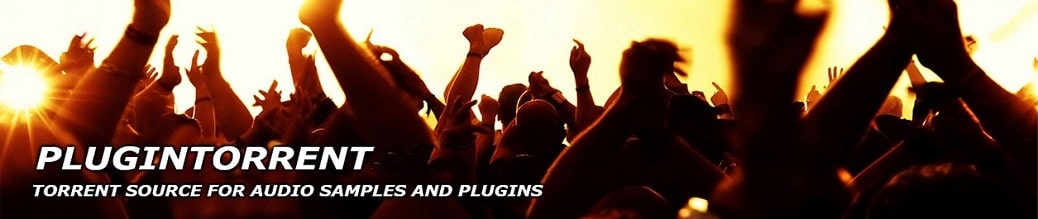Mixtank – Mark Maitland Advanced Mixing & Mastering TUTORIAL
After the success of his best-selling launch day course ‘Introduction to Advanced Mixing’, Mark Maitland returns to Mixtank to provide an even more detailed look at his craft with the follow-up masterclass ‘Advanced Mixing & Mastering’. Weighing in at over four hours, Advanced Mixing & Mastering details the complete walkthrough of the mix and master process for the complex, vocal-driven pop/house track In Too Deep’ by Kapera & EMME on Enhanced Recordings.
Covering every step with an in-depth explanation, the accessible style that made Mark’s original course so well-received is at the core of Advanced Mixing & Mastering as Mark prepares the stems and tackles each element of the project’s complicated arrangement. Across 20 chapters, you’ll learn advanced mixing techniques and transferable skills including:
How to identify issues holding your mix back (and how to fix them)
How to shape and balance kick and bass elements to leave you with a tight, pumping mix that works on both the dance floor and streaming platforms
Using sidechain, multiband compression and automation to add transparency and clarity to your mid-range without losing ‘the vibe’
Hitting the sweet spot with vocals using de-essing and Oeksound Soothe2
How to add warmth using a practical application of master compression and saturation
How to find space for all elements including effects and one-shots without losing power
Understand what an effective workflow looks like when mixing both a radio mix and extended edit
How to cultivate a professional client/engineer relationship and benefit from the feedback process to make positive changes
Chapters:
- 1. Track Walkthrough
- 2. Approaching The Mix
- 3. Project Setup
- 4. Balancing Kick & Bass
- 5. Investigating The Drums
- 6. Exploring The Synth Layers
- 7. Initial Master Saturation & EQ
- 8. Balancing The Vocals
- 9. Tightening The Mid-Range
- 10. Reviewing The Mix So Far
- 11. Mixing The First Break
- 12. Placing The Kick In The Mix
- 13. Balancing The Vocal Effects
- 14. Adding Clarity In The Mids
- 15. Creating Space For One-Shots
- 16. Final Touches On The Break
- 17. Mixing The Second Break
- 18. Client Feedback
- 19. Processing Changes
- 20. Extended Mix & Conclusion
DAW
Pro Tools
Note: Please download all the .rar parts to get the full working pack!
File Size [6.69 GB]